A decade ago, there weren’t that many options when it came to what email service providers (AKA email marketing companies) you should pick. These days, there are too many options, and all of them seem to have plenty of pros and cons.
I’ve done the hard work for you and believe you should pick from these three email service providers:
- Mailchimp: You’re just getting started, you’re budget-conscious, and you don’t need lots of bells and whistles.
- ConvertKit: You want a few bells, a couple whistles, and make your money selling digital products.
- Drip: You’re an email marketing pro, and you want to do ALL the custom email things.
Let me help you pick the right email service provider…
I want to help you compare MailChimp vs ConvertKit vs Drip, but also give you some additional information that will help with your email marketing efforts.
Disclosure: I have NOT been compensated by any of these companies to write this article. Instead, I’ve gone through the gauntlet of using 10+ email marketing providers over the years and found that these are the three best options. I am including my affiliate links to each, which doesn’t cost you any extra and gives me a tiny kickback if you signup.
Section #1 – My $54,000 Surprise Email
The Power of Email Marketing And How I Stumbled Into Using It
In June 2009 I put my first email signup form on my website. I ended up collecting around 500 email addresses over the course of three months (I’ll talk more about growing your email list in section #5). In September of that same year, I hit send on an email with an offer to purchase advertising space on my site.
That one email resulted in $54,000 in revenue in just 24 hours. WHOA! I had never sent an email that made $540, let alone 100x that amount!
Now, of course there are a lot of caveats when it comes to who my subscribers were, the offer I was selling, etc, but this story is just to illustrate how financially impactful email can be (without a humungous list).
One really important ah-ha moment for me over the years has been to stop focusing on growing my social media followers, and instead, focus on growing my email list (again, more in section #5). Remember, if someone opts into your email list, they want to hear from you and are interested in what you do. Most people subscribe to less than 20 email lists, while the average person follows more than 300 people on social media. Where do you think your messaging has a better chance of standing out? The email inbox!
Section #2 – MailChimp Breakdown
If You’re Just Starting Out With Email Marketing, MailChimp Is The Perfect Option
I proudly used MailChimp as my main email marketing provider for years. Heck, I still use it to this day for smaller projects. Plain and simple, if you’re just getting your feet wet with email marketing you should use MailChimp.
No email provider is perfect, but if you’re looking for the easiest to use email provider, MailChimp is the answer.
Three reasons why you should use MailChimp…
Reason #1 – It’s completely free up to 2,000 subscribers. That’s absolutely FANTASTIC. You may not have 2,000 subscribers, and even if you climb above 2,000 MailChimp is very affordable. You can send as many emails as you want to these subscribers and it costs you nothing.
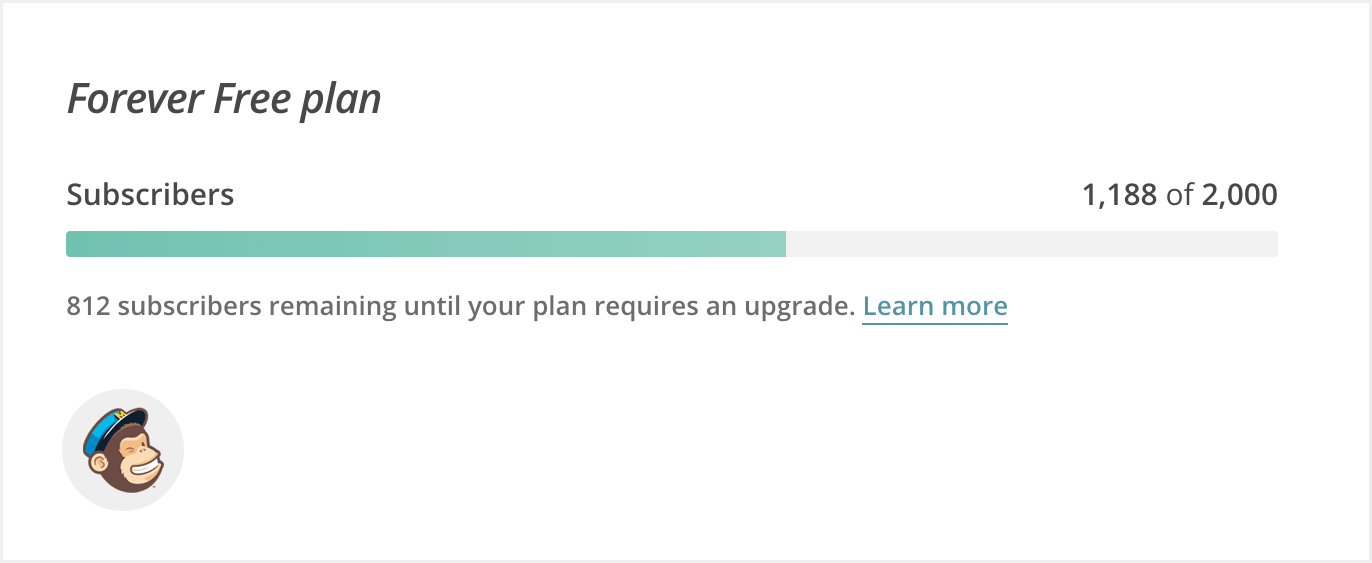
Reason #2 – MailChimp is amazingly friendly to use. If you aren’t super tech-savvy, MailChimp is perfect for you. Setting up your email forms is straightforward. Their email designer is top notch, giving you some flexibility, but not enough that your emails end up looking like MySpace pages. Everything is very intuitive and well thought out.
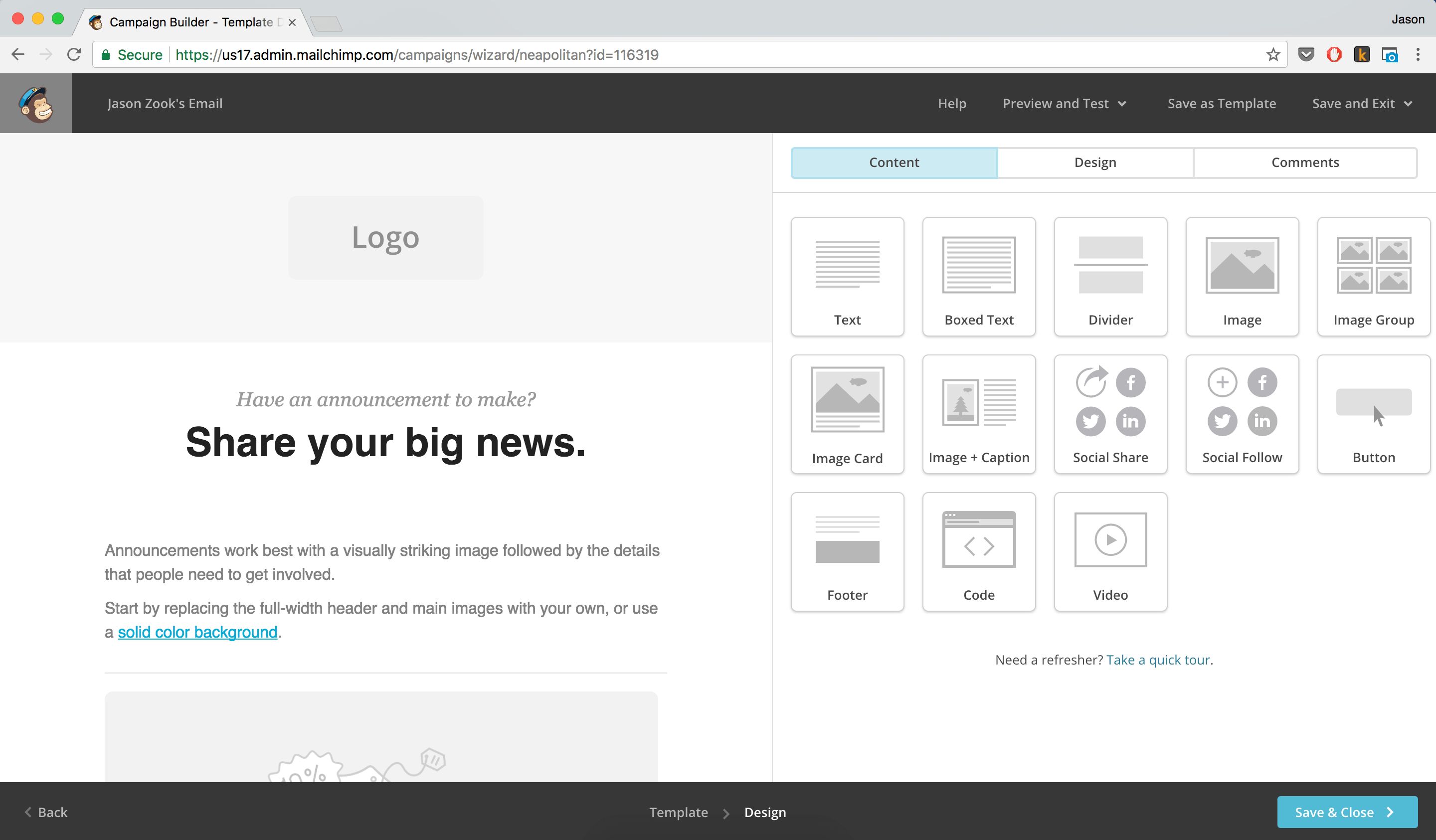
Reason #3 – MailChimp CAN do a ton of complex and custom stuff. Once you’ve learned the basics, you can jump into email automations, custom HTML, and even some pretty advanced merge tagging, segmenting, and more.
Bonus tip: My good buddy Paul Jarvis teaches a very popular course called Chimp Essentials, where he’s helped thousands of people do more with their MailChimp accounts.
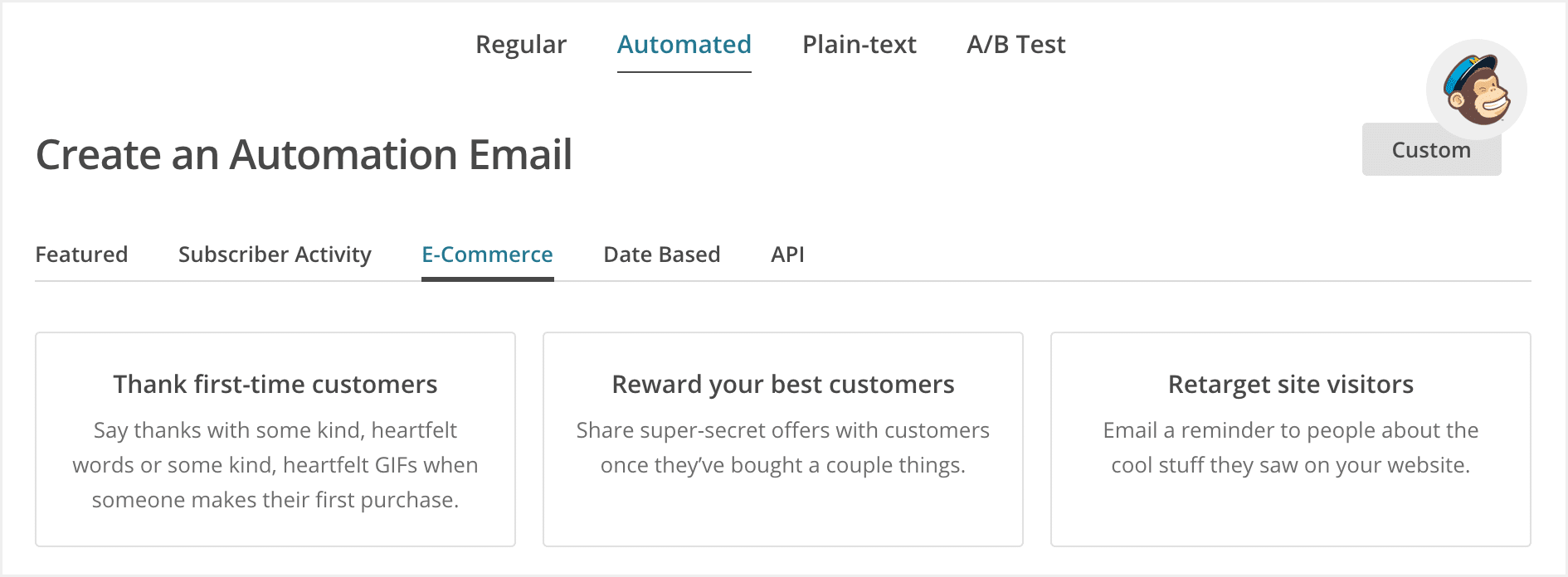
What are MailChimp’s drawbacks?
A few years ago, I could have listed off a bunch of things… but alas, that’s the beauty of a company like MailChimp: They listen to their customers and add new features (like automations and deeper email segmentation).
The only drawback that jumps out at me is that MailChimp’s customer support is fairly limited with their free account. You only get 30 days of email support and free accounts don’t get chat support. That being said, MailChimp has an incredibly robust “Self-Service Knowledge Base” that answers the majority of questions you may have. If you prefer to know you can reach out to a support person, you’re going to need to pay for MailChimp or look at ConvertKit.
Truthfully, there simply aren’t that many drawbacks to MailChimp if you aren’t doing a lot of complex things with your email marketing.
Main MailChimp takeaway: Fantastic choice if you’re just getting started, want to spend as little money as possible, and don’t care about automations and complex email marketing features.
Convinced MailChimp is right for you? Sign up for MailChimp and give it a shot.
(I am technically using an “affiliate” URL for MailChimp, but their affiliate program is almost worthless… just fyi.)
Section #3 – ConvertKit Breakdown
If You Sell Digital Products And Want Some Features, ConvertKit Is A Great Option
I switched my main (larger) email list from MailChimp to ConvertKit in 2015. When I started to focus more on selling online courses, I wanted an easier way to segment who received what emails. I wanted to make sure customers who’d already purchased a specific product didn’t get future sales emails about it. ConvertKit’s tagging made this SO simple and the switch was a no-brainer.
If you sell digital products like online courses, e-books, etc, ConvertKit was made with you in mind. Sure, you can use ConvertKit for standard email newsletters and announcements, but it thrives as a platform when you’re doing a bit more with segmenting your subscribers.
ConvertKit’s tagline is “email marketing for professional bloggers” and if that resonates with you, you’ll be incredibly happy.
Four reasons you should use ConvertKit as your email provider…
Reason #1 – Your subscriber growth is front and center. I’m honestly surprised more email providers haven’t stolen this way of displaying subscriber growth from ConvertKit. Because ConvertKit doesn’t have “Lists,” they display your signup forms as segments of the subscriber bar chart.
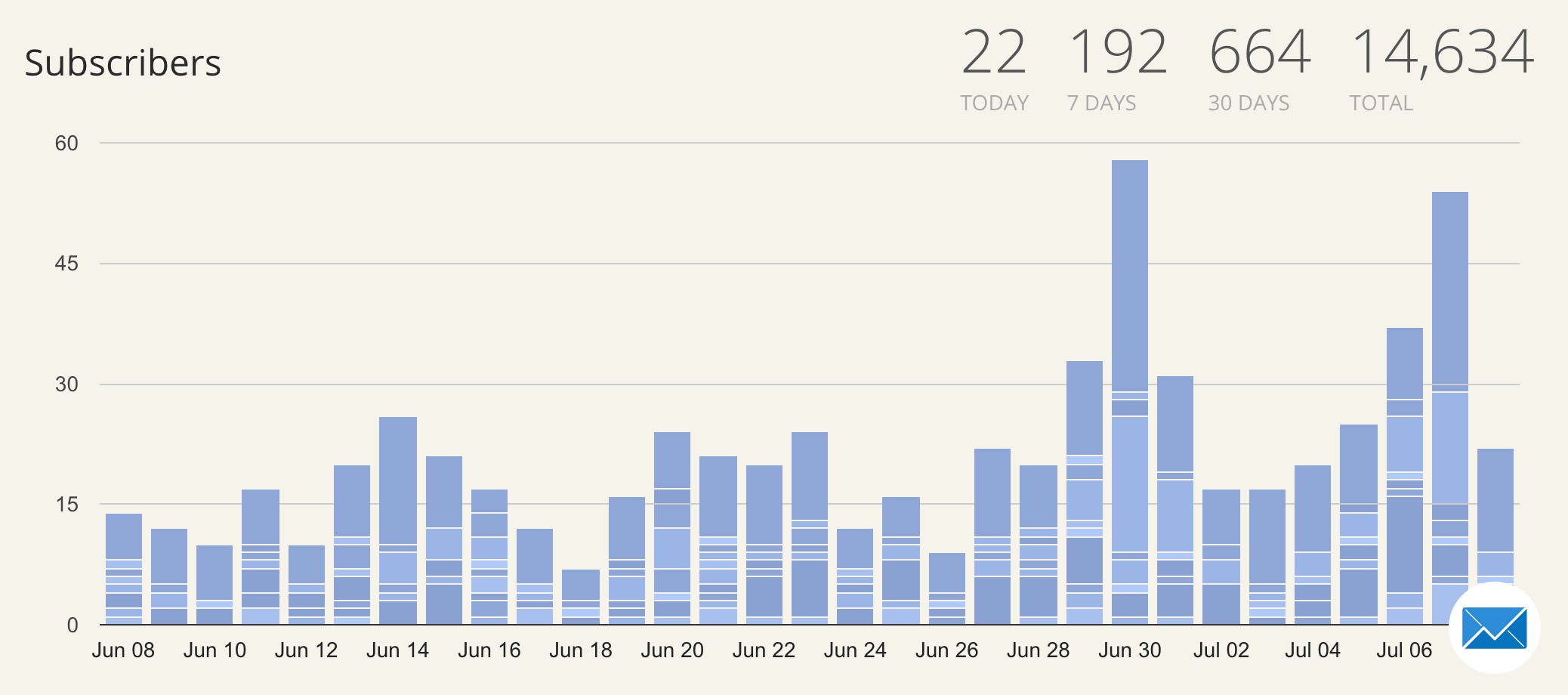
Reason #2 – ConvertKit’s form analytics! This is one of the simplest, yet most powerful features of ConvertKit. You can see how your individual email subscriber forms convert (based on how much traffic sees the form, then actually subscribes). Other email providers have similar analytics, but none of them display it as clearly and susinctly. These form analytics become really powerful when you want to make small tweaks to your forms (text, button text, color, etc) and see what gives you the best email subscriber conversion.
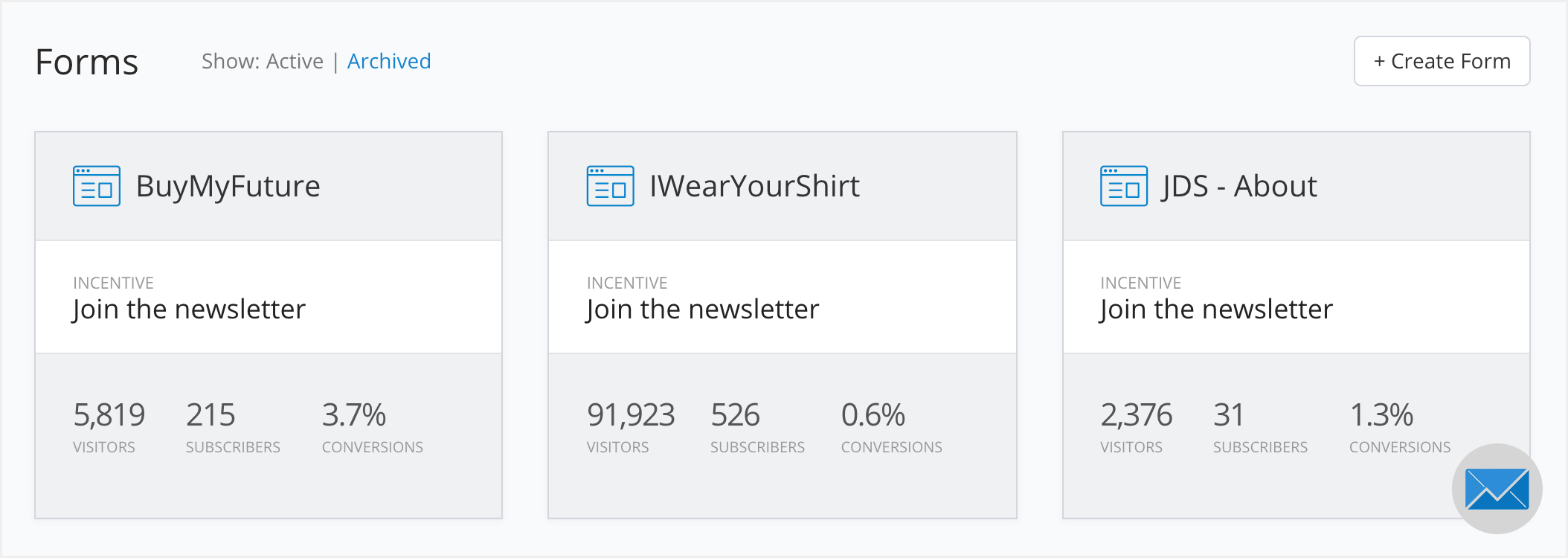
Reason #3 – Tags, tags, tags. You simply cannot create too many tags if you’re selling products via your emails. As an example, if you’re selling an online course in an email, you can create a tag based on someone clicking a link in your email. This is super powerful, because you can create a segment of subscribers who are “interested” (because they clicked) and only send those subscribers additional sales emails. You can also allow subscribers to opt-out of future emails using tags and not having to fully unsubscribe from all emails. I’m barely scratching the surface with the power of tags here.

Reason #4 – A very intuitive email automation builder. If you’re venturing into the world of email automation, you’re going to love ConvertKit’s take on it. While I do think Drip has the edge in setting up more complex automations, ConvertKit is hot on their heels and they’ve nailed the user experience.
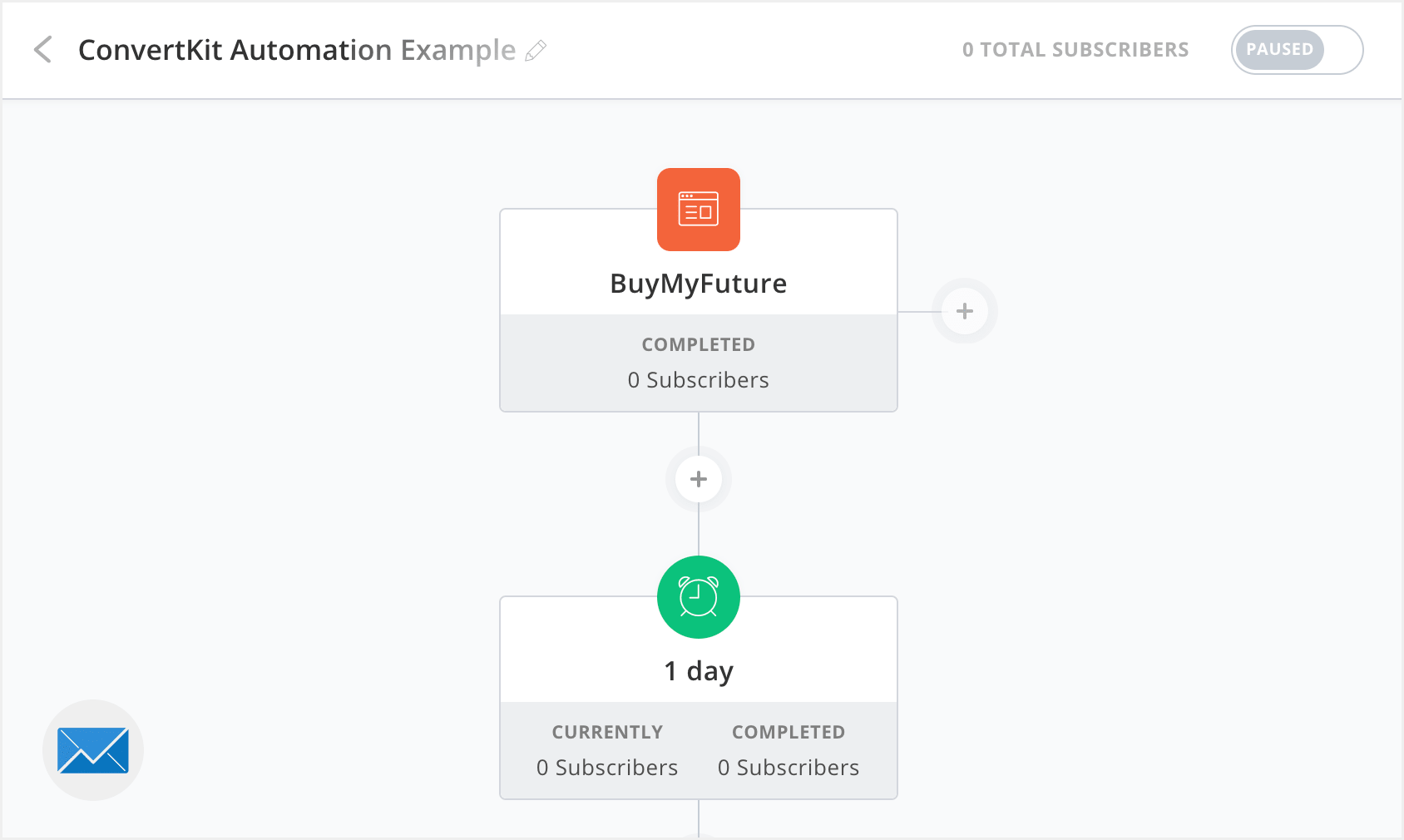
What are ConvertKit’s drawbacks?
Much like MailChimp, ConvertKit is an ever-expanding email platform and continues to make improvements. Their automation builder is a great example of a newer feature that brings added value to ConvertKit.
Probably the biggest drawback if you’re directly comparing MailChimp and ConvertKit, is that ConvertKit doesn’t have a free plan.
To me, that’s not a bad thing. But if you don’t make money from your email marketing, you may not be ready to use ConvertKit.
That being said, I stopped using ConvertKit as a paying customer, so why? One of the reasons was that I wanted to do a lot more email automation and they didn’t have a solid solution at that time. That’s not really a problem now. The other problem that led me to switch from ConvertKit to Drip was that ConvertKit uses a company called Mailgun to do the actual email deliverability (behind the scenes). I noticed that my email open rates were in pretty heft decline, from 25% to as low as 10%, and had a few friends using ConvertKit say the same thing. Mailgun’s email deliverability didn’t instill confidence. When I switched away from ConvertKit I immediately saw my open rates climb back up in the ~20% range. Maybe things have improved? Maybe it was just my account? Maybe it was something with Gmail blocking ESPs (Email Service Providers)? Hard to know, but I’m just giving you my experience.
Let’s assume ConvertKit (and Mailgun) have the deliverability thing back on track, since ConvertKit’s customer growth has blasted through the roof. You will be extremely happy with ConvertKit if you’re looking for a bit more oomph with your email provider. You’ll also get great customer service at any account level with ConvertKit.
Main ConvertKit takeaway: If you want a bit more control of email segmentation and are getting into email automations, you’re going to love ConvertKit.
If you want to sign up for ConvertKit, you can get 30 days free using my affiliate URL convertkit.com/jason. Again, you won’t pay any more money, I just get a little kickback.
Section #4: Drip Breakdown
If You’re Ready For Email Automation and Personalization, Drip Is Right For You
I’m not going to sugarcoat things… Drip is not an email platform for beginners. Heck, I’ve been doing email marketing for nearly a decade and even I get a bit overwhelmed using Drip.
However! Drip is the most powerful and intuitive email provider I’ve ever used. The automations (AKA workflows) are ridiculously customizable and the amount of data you can see (and add*) on an individual subscriber is impressive. While I have less reasons to list below, it mostly because their workflows/automations are reasons 1 through 100!
If you’re looking to take the next step with email, let’s see if Drip is right for you.
Three reasons you should use Drip as your email provider…
Reason #1 – The powerful, powerful workflows (automations). I could talk for hours about all the things you can do with Drip’s workflows: Automatically take a subscriber in and out of a sales pitch based on their actions (as well as bringing them back in again automatically). Updating subscriber custom fields based on emails you’ve sent them (which can help you create a better understanding of who your best subscribers actually are). Auto-pruning cold subscribers from your list, without ever having to think about it. The list goes on and on.
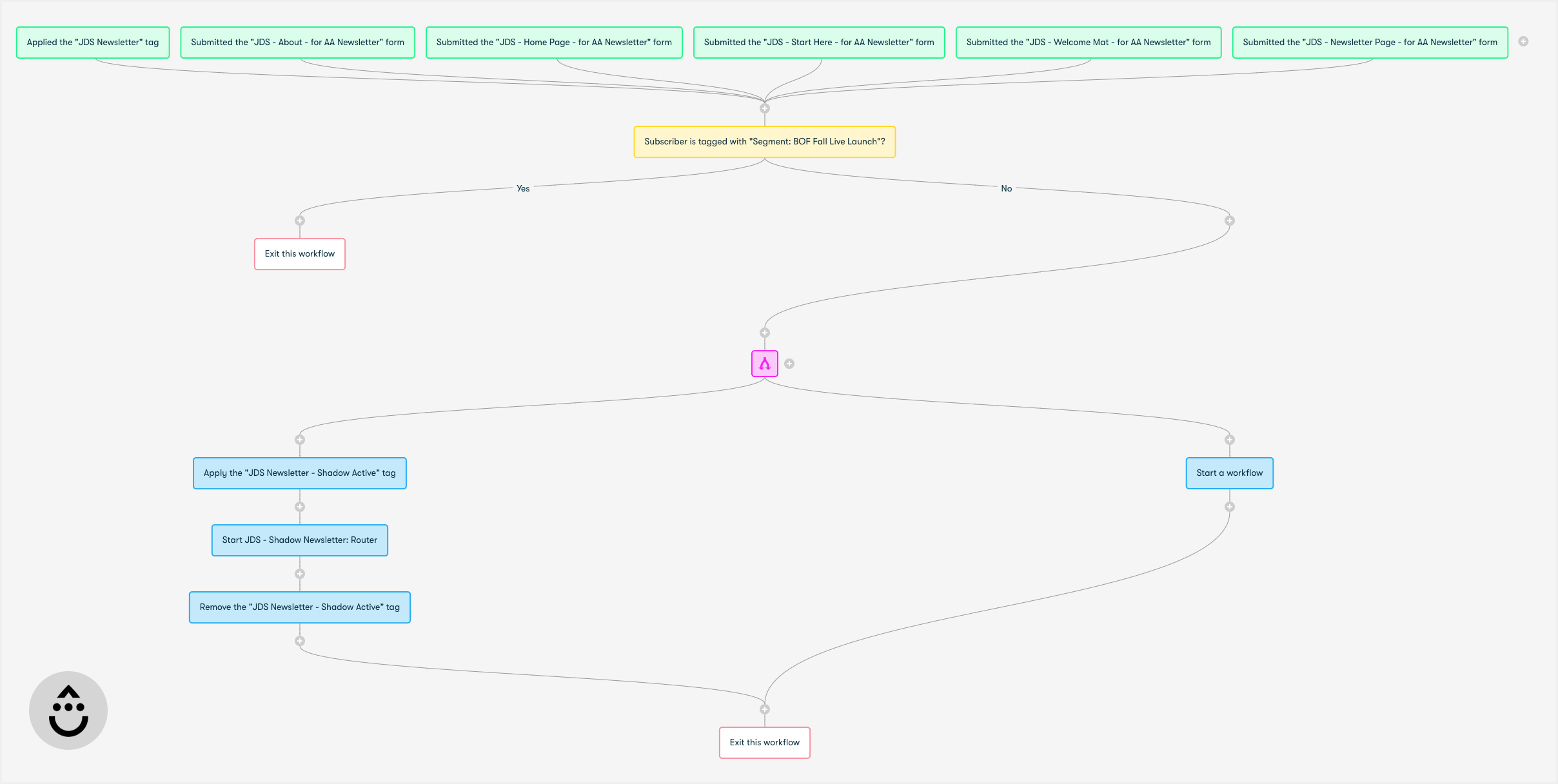
Reason #2 – The ability to add custom data to a subscriber. I mentioned this in reason #1, but it deserves it’s own moment in the spotlight. Being able to create custom fields for a subscriber (and update them with actions in a workflow) is helpful for things like customer lifetime value, purchase dates of products, and much more.
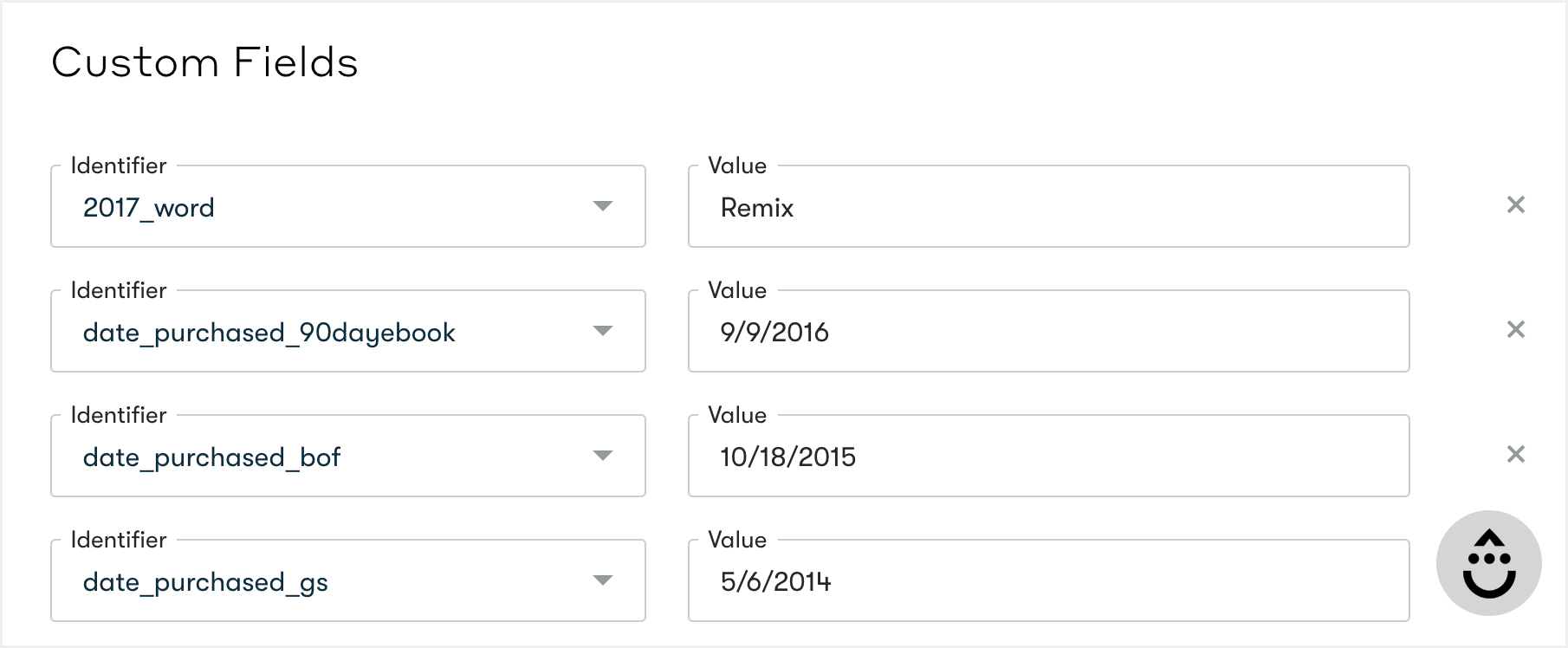
Reason #3* – Knowing way more about your subscribers and being able to send emails based on their actions. Having Drip Pro Tools* is a game-changer if you want to promote offers to your subscribers based on what they’ve read on your site, what email courses they’ve taken, where they are in the world, and much much more. I’m showing you an image of one of my subscriber’s tags in Drip. All of the ones that start with “Read: …” are from Drip Pro Tools seeing a subscriber reading articles on my website (which I could then see they have interest in a topic and send them emails about that). Really powerful stuff that I’m only scratching the surface with.
*This is not a built-in feature of Drip and requires paying for Drip Pro Tools, a code snippet created by Brennan Dunn. It’s actually very easy to add the Drip Pro Tools code to your site, but it’s only available in Brennan’s $997 or $1997 Mastering Drip course (which may be well worth the investment for you if you’re serious about email marketing!).

What are Drip’s drawbacks?
If you aren’t using email automations, there’s really no reason you’ll want to use Drip. That’s not a fault of Drip’s, obviously, it’s just worth mentioning right off the bat.
Truthfully, having switched from ConvertKit to Drip, I was spoiled by the friendly display of analytics in ConvertKit. Drip can show you some of the same analytics (like, subscriber conversion by sign up form), but you have to set up some weird workarounds and it’s almost as if analytics were a complete afterthought in Drip.
Email automations are Drip’s bread and butter. No doubt about it. I’ve said it many times, but if you live in email-automation-land, you’ll love Drip.
I also want to mention that Drip’s customer service has been extremely solid, especially during a short period when this site got list-bombed (long story, for another day, but it wasn’t any fault of Drip’s). They respond quickly. Are helpful. And are almost always available via live chat.
Main Drip takeaway: If email automations are your thing and you’re looking for an advanced email platform, you’ll be very happy with Drip.
If you want to sign up for Drip, you can get a free trial of any level account using my Drip affiliate link. And just a reminder, you don’t pay more if you use my link, I simply get a small kickback.
Section #5: Tips For Growing Your Email List
Growing Your Email List The Right Way
The most important tip I can give you when it comes to getting more subscribers and growing your email list is: Tame your ego.
Having a “big” list is absolutely meaningless if that isn’t serving your business needs and providing value to your subscribers. A few years ago I deleted an email list of 25,000. Yes, that’s twenty five thousand. Why in the world would I do that!? I built a list with the goal of having a big list, not trying to find the right subscribers who matched my business objectives.
I know tons of people who make great money (over $100,000 per year) with a list of 2,000 – 3,000 subscribers. Sure, that may sound like a lot to you if you’re just getting started, but those folks put in the work just like you need to.
If you’re a smart cookie and you know you don’t need the biggest list ever, you just need enough subscribers, then these tips will help you.
Three tips to help you get more emails subscribers…
Tip #1: Your email opt-in forms should clearly explain why someone should sign up for your email list. Don’t just slap a form on your website and have it say “Join My Newsletter.” People are discerning about who they give their email address to these days. You have to give them a reason, a problem your email solves, as to why they should sign up. This is my buddy Paul Jarvis’ signup form. Not only does he share why you should sign up, but the style of writing also will attract or detract subscribers. (The countdown timer to when Paul’s next article gets sent is a fun little recent addition I like.)

Tip #2: Giveaway your best content on your website (and think about holding some back). It gets exponentially easier to get people to sign up for your email list when they can read articles or posts from you that will give them an idea of what you write about. If you write helpful content, guess what? It’s a much easier decision for someone to subscribe. I don’t use the second part of this strategy: Holding some content back for email subscribers only. But I used to, and Mark Manson has built an extremely passionate audience doing it.
(Sorry for the NSFW language below.)
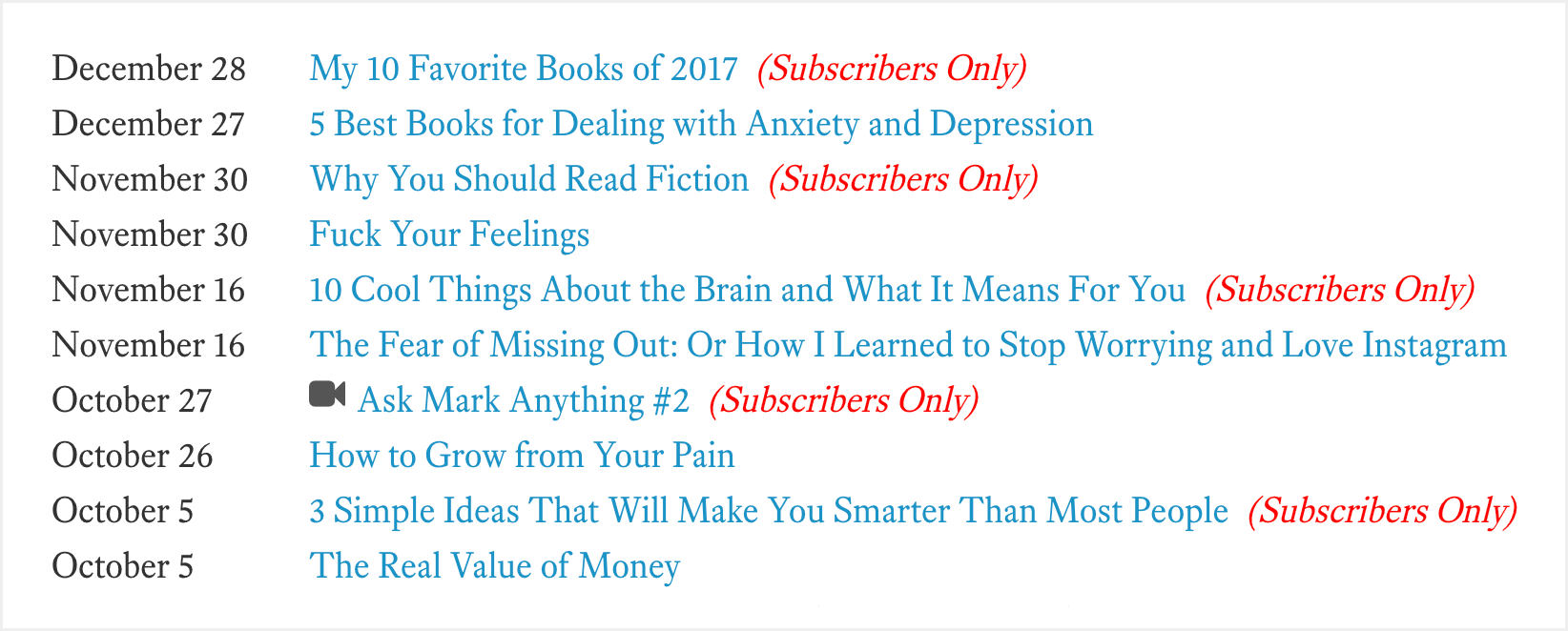
Tip #3: Don’t have much traffic to your site? Write an amazing piece of content for someone who has an audience like the one you want to reach. This is affectionately called “guest posting.” Invest the time write a really helpful article for a site that accepts guest posts. I’ll let Ramit Sethi tell you more about this as well as some great additional thoughts about growing your email list:
Please avoid these email list growth tactics…
❌ Pop-ups, slide-outs, and exit intents oh my! We get it. You want to build an email list. But guess what types of subscribers opt-in to all the flashy things you throw on your site? People with a short attention span. The same types of people who stop opening emails after the first week or two (because they’re off to the next shiny object). If you have to pick one of these, I’d say go for the exit intent, because it’s the least obtrusive.
❌ Buying an email list: Don’t do it. Just don’t do it. Even if the list is in your “industry” it’s not going to be worth it. Grow your list on your own, so that it’s completely yours (and you know folks wanted to opt-in).
❌ Doing ALL the giveaways, downloads, and cheatsheets. I’m all for the very occasional giveaway, but it needs to be focused on your business and the type of person you want subscribing. Free downloads and cheatsheets are… alright, but, everyone does some version of them. How can you think about giving a potential subscriber way more value that will surprise them?
Section #6: Tips For Making Money With Your Email List
Making Money From An Email List Requires Trust
You know how compounding interest works, right? Over time, you make more and more money when you invest money and let it grow. The same thing can be said for a healthy email list that drives solid revenue for your business.
Think about every email you send as an investment in the trust you’re creating with your subscribers. The more valuable stuff you send, the more trust you build.
Once you have that trust, it’s important to sell the right way via email.
Three tips for making money with your email list…
Tip #1: Be patient. Think of going for the sale with your email list like going on a date. You don’t go for a home run right out of the gate* do you? That doesn’t work. Instead, you slow play things a bit. You earn the right to go for a home run once you’ve put in the right amount of work. Selling with your emails uses the same principles.
*I do have one caveat tip to this advice, but you’ll want to test it (or decide if it’s right for you). That caveat is to offer some sort of awesome deal right after someone subscribers. This is the time when they are most interested in you, and you can capitalize if it feels right. I wouldn’t try to sell a high-dollar product right away, but a discount book, or bundle of digital products, can work really well. This is definitely something to test for your own site/list.
Tip #2: Learn how to write a good sales email and don’t be afraid to send sales emails. I have an entire other article that’s focused just on writing a great sales (or launch) email. You want a good mix of personality, relate-ability, and most importantly, to show that the thing you are selling solves an actual problem for your subscriber. Hopefully the problem you are solving with your products relates to why they signed up for your email list. If not, you might be building the wrong email list.
If you’re tired of feeling completely lost when it comes to writing sales emails, I’ve got you covered! Read my 7-Step Process For Crafting The Best Launch Email article and you’ll have a proven system you can use over and over again.
Tip #3: You can’t send just one sales email. Listen, no one wants to feel like they’re overselling. But you have to remember that your subscribers are busy. Their attention is pulled in a million directions. One sales email is never going to be enough to bring their attention to what you’re selling. There’s no one-size-fits-all to how many emails you should send, you should test a few sequences of sales emails and see what works/feels right for you/your audience.
Here are a few additional articles about sales and selling…
- You Don’t Hate Marketing
- “People Need My Product!”
- Overcome Your Fear of Selling
- What You Are Selling Isn’t For Everyone
Section #7: Final Thoughts
Final Thoughts On Picking The Best Email Service Provider And Using Email For Your Business
Discovering the right way to do email marketing was a game-changer for my online business(es). I used to think about email marketing as a simple broadcast message I’d casually send whenever an idea struck me. When I discovered the power of sending consistent, helpful emails to my subscribers (and attracting the right subscribers), it was like an entire new world opened up.
Email marketing gives you an amazing opportunity to directly connect with people around the world and to deliver consistent value to their inboxes.
If you needed a quick refresher of the three email service providers I talked about earlier:
- MailChimp: Great if you’re a beginner and budget-conscious.
- ConvertKit: Perfect if you sell digital products and dabble in automation.
- Drip: If complex email automations are your game, you’ll love Drip.
And here’s a quick TL;DR chart I put together comparing MailChimp vs ConvertKit vs Drip:
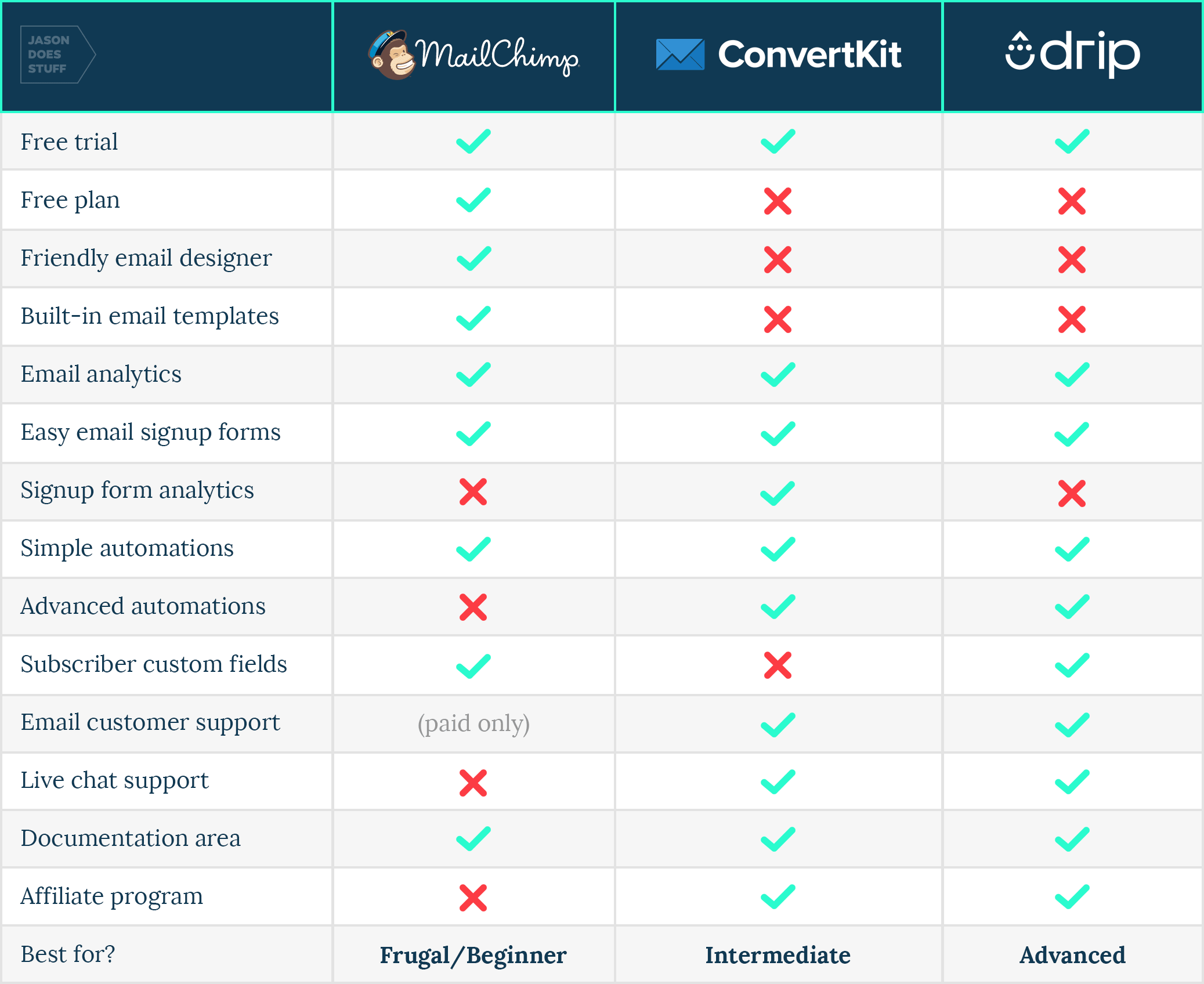
One last thing: When it comes to picking the right software you can always switch from one to another without issues. Every platform allows you to export your subscribers and take them with you wherever you go. You’ll always need to redo your sign up forms and actual emails (and automations), but most services offer free migration of that stuff.













