Get monthly coaching and support to FINALLY gain momentum in your business without burning out in the process. 🦄 Learn more about WAIM Unlimited.




To say that the series was inspiring would be a gross understatement. It was beyond magical.
We watched all six episodes in one night (actually, to be totally accurate, we watched five episodes, then Alli, who is an amazing baker, started falling asleep while still having to bake an entire batch of scones from scratch later that night, so they had to dip out and Jason and I couldn’t wait another second so we watched the final episode after they left. Sorry guys!)
Whether you’re a foodie or a lover of filmmaking or have no interest whatsoever in either of those things – it doesn’t matter – do yourself a favor and make a date with this show, y’all, because it’s that good.
The docu-series tells the story of six of the world’s greatest chefs. Each episode focuses on one chef from one particular part of the world, each with his or her distinct motivations, challenges, heartbreaks, moments of failure, sources of joy, and experiences that led them to pursue their craft in a masterful way.
There were so many interesting ah-hah moments that struck me during the show, but the whole thing reminded me of a topic I’ve had on my mind for months now, and that’s this idea of mastery.
The first time this idea came into my consciousness was back in 2010 when I read Malcolm Gladwell’s book Outliers. In it, Gladwell talks about the 10,000 Hour Rule – the idea that to become a “master” in a field, you must practice roughly for 10,000 hours. He had tons of research and examples to back up this theory, but for whatever reason, this definition of mastery seemed boring to me.
Sure, being a world-class violinist or one of the world’s best whatevers has an allure to it, but it seemed to me that pursuit of mastery JUST for the sake of mastery felt a bit empty to me, and I was never sure why.
Until Chef’s Table.
There I watched story after story of these MASTERS, and I was mesmerized and inspired by their dedication to perfection. Me? Inspired by perfection? You guys know that’s not my jam. We’re all about imperfect progress around these parts, not things like mastery and exquisiteness.
In almost every case, these chefs went to culinary school to learn traditional techniques and had a mentor who they studied under early in their career. Yet each one mentioned something very telling – that after they left to strike out on their own, they found themselves simply trying to copy the same old dishes to perfection, the ones they had learned over and over. And though they were talented, they all found themselves overworked, burnt out, and wondering why their restaurants sat empty.
That is until they dared to venture off the traditional path and find their own voice. To start cooking truly original food. To find an identity among the craft – a vision.
It was a theme throughout all six stories. In order for these chefs to ascend to a higher level of Creative Mastery, the quest for excellence had to be temporarily replaced by the quest for vision.
And, in almost every case, they had to actually unlearn their craft to a degree. Take Massimo Bottura from Modena, Italy, for example, who had to let go of the ideas he had about the traditional meals of the Italian Kitchen that had been around for centuries so that he could push the art of Italian cuisine forward into the future.
He had to become much less concerned with the idea of “excellence” in the eyes of the people to find his vision beyond the boundaries of what was accepted in cuisine at the time. That creative triumph is such a beautiful notion to me. To reject the external in order to find one’s inner creative light.
Now, where am I going with all this? How does this idea of mastery apply to YOUR STORY and what lessons can you take from the lives of these chefs?
“Creative Mastery isn’t just about the pursuit of pure excellence. It’s about pursuing a unique vision with excellence.”
A minor change, yes, but it makes a world of difference.
When we’re kids, Excellence runs the show. We’re taught that achievement should be our goal. That the dream is to become truly great at something.
So we practice and learn and imitate and emulate, all in an effort to master something. In my case, that pursuit of excellence showed up in my studies. I wanted to be the smartest in my class. The most successful. Win the most awards. I wanted to excel.
But, like those chefs, I was just trying to follow a well-worn path that was laid out before me. I had no vision and no identity.
It wasn’t until I was able to reject my own desire for that external validation that I truly found my creative voice. My vision.
I think the first big breakthrough in the life of a creative is when we’re able to put aside our desire for excellence (the external kind of excellence, the kind that comes with conditions set in place by society) in order to forge our own path. To find our unique perspective in the world.
The world remembers people who do things differently.
And this can be really scary because there’s a lot of risk in doing something that’s never been done before. When Massimo tried to reimagine some of Modena’s most cherished traditional Italian dishes, there was backlash from the more classically-minded Italians. His restaurant struggled. He wondered if he should give up. But he didn’t. He stayed true to his muse and continued to make dishes that pushed the envelope.
Day after day he worked to once again perfect his craft, but this time it was in pursuit of a mission that was truly original. (SO original, in fact, that his restaurant, Osteria Francescana, was named #3 on the list of the world’s 50 best restaurants. #3 in the world, people!)
Once you’ve found that vision – that identity – that’s when you’re able to adopt that notion of Excellence once again. No longer are you trying to master a craft only for the sake of mastery. Instead, you’re truly executing on your vision to its fullest potential.
So here’s my conclusion: The kind of mastery that I’m down with – Creative Mastery – isn’t just about practice and execution, it’s about having something unique to say.
It is both Excellence AND Vision. I simply can’t get behind mastery for the sake of pure excellence because to me, that’s mastery for the sake of external validation.
And in order to find your creativity, you must first find a way to un-master your craft. To unlearn it the way it was taught to you, so that you can find your unique vision. It is those kind of creatives that move their art form forward.
Have you found your voice yet – your vision? If not, ask yourself if it’s time to unlearn some of that excellence you’ve been taught to strive for. To color outside the lines for a while in order to discover that vision.
And if you have found your unique perspective, ask yourself if it’s time to move back into Excellence mode. To practice your craft so that you might more fully realize your vision.
And then… go watch Chef’s Table. You won’t be disappointed. 🙂
Thanks, as always, for being here and for participating as I try to hone my own Vision. It’s no easy road and I’m not trying to win any “50 best newsletters in the world” titles here, but I am trying to do something that matters.
Even though I taught myself how to use the program, after a couple years of near-daily use, I feel pretty comfortable with it. But, it occurred to me the other day that there is still SO much that I don’t know about Photoshop.
I can always do whatever I need to do with the foundation of skills I have, but every once in a while I take a look at the various tools and options that I don’t use on a regular basis and think to myself: What if there’s some awesome tool out there I’m missing out on?
So I recently went on a mission to expand my design horizons.
And while I’m a big fan of learning new things, I have to admit, these days it’s hard to find the time to sit down and watch endless Photoshop tutorials (plus, let’s be honest, most of them are boring! My coffee-induced ADD can’t handle it!)
Side note: “TipGIF” isn’t technically a thing (I made up the term.) BUT I think tips are most helpful when you can see them in action, so I looked up how to make GIFs in Photoshop, and behold, the TipGIF was born. Maybe it‘ll catch on?
Another side note: I use Adobe Photoshop CC on a Mac (though I’ve included PC alternatives as well.)
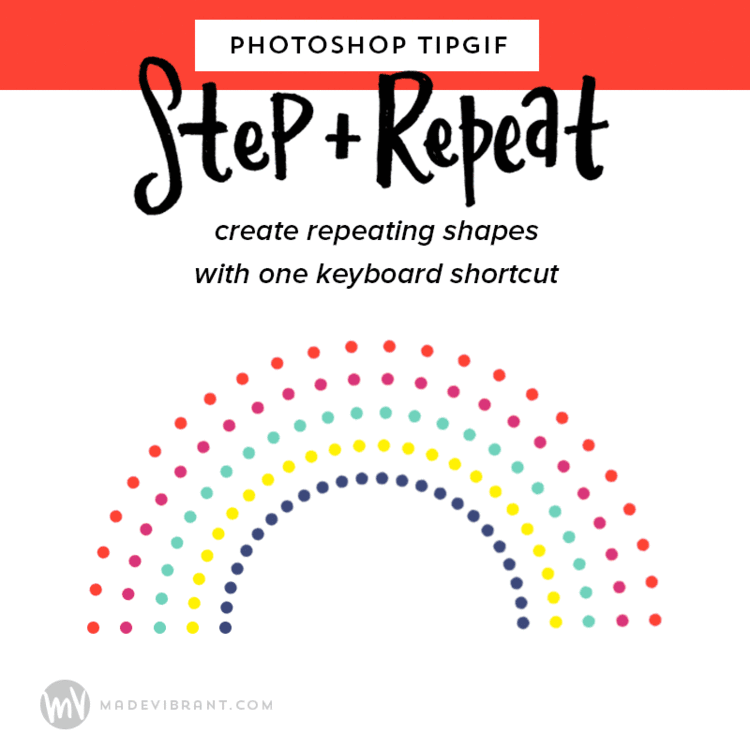

This is especially helpful when creating graphics with hand-lettering because you can remove the white background of your paper to isolate your hand-drawn element.
**You can also set layers with white backgrounds to Blending mode “Multiply” and their white backgrounds will become transparent, allowing you to place the layer on top of whatever you need!**
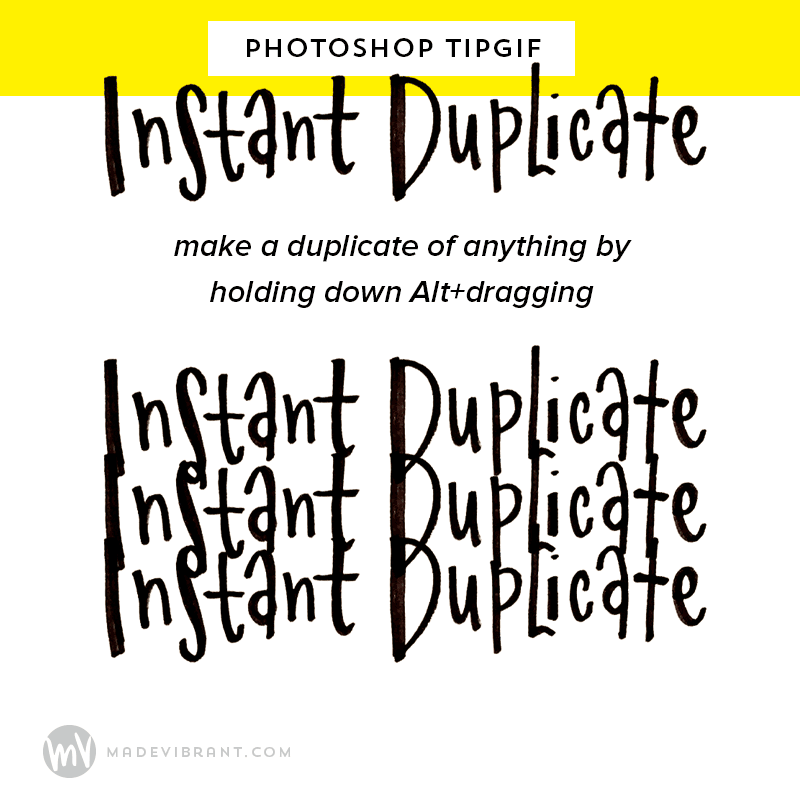
I first learned about this little tip in an Intro to Illustrator class at Alt Summit back in 2012, but it was one of those simple ones that changed EVERYTHING for me. By holding down Alt, then clicking and dragging, you can duplicate shapes, layers, images, even layer styles!
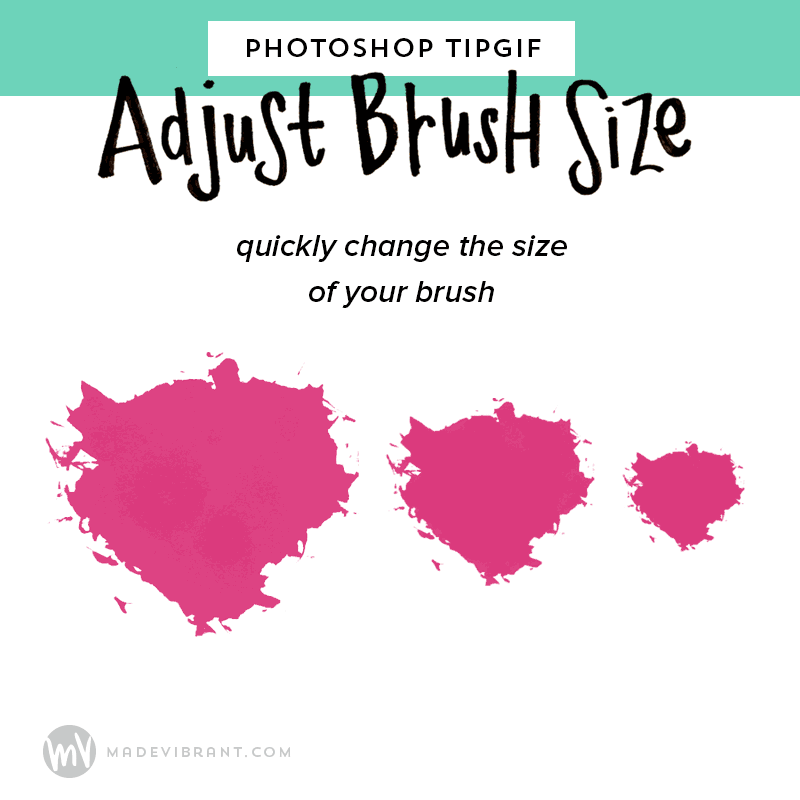
Just a handy little keystroke here, but to adjust the size of your brush, simply press the left or right brackets!
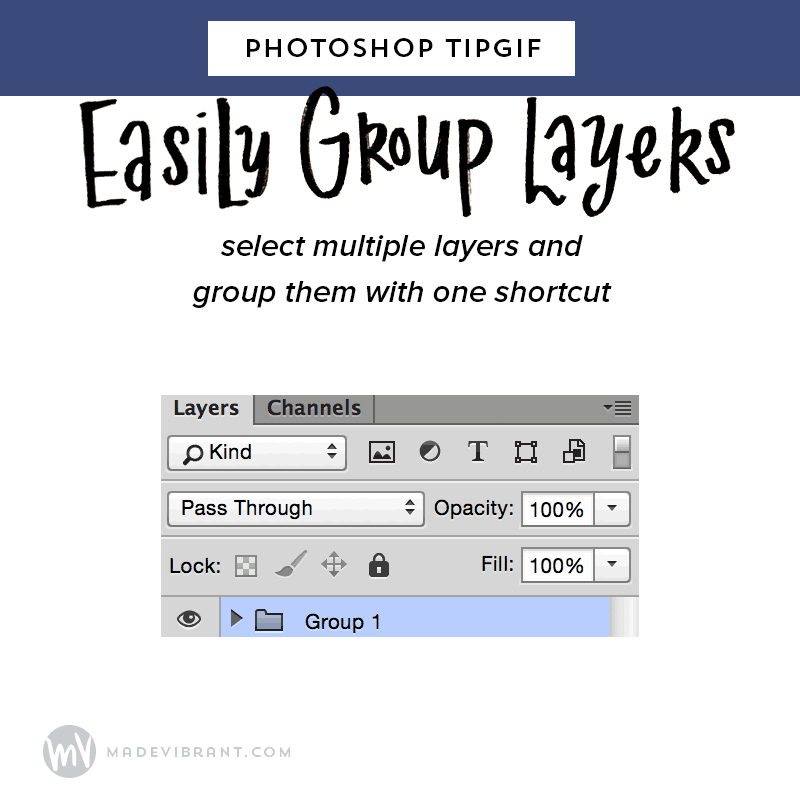
Grouping layers can be especially helpful if you need to quickly hide/unhide certain layers or apply a layer style to a group. To easily place multiple layers in a group:
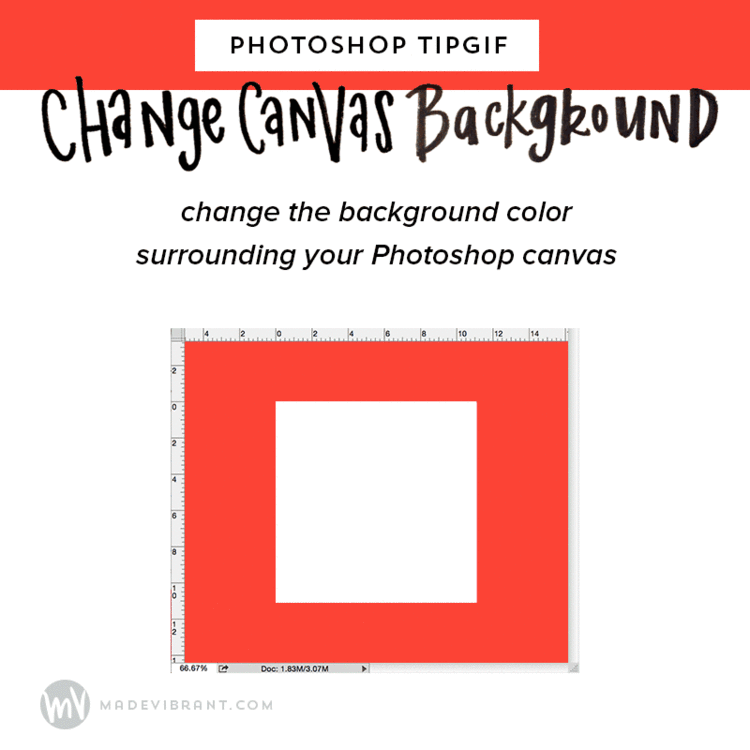
Depending on your Photoshop settings, the background color behind your canvas area is probably some version of gray. However, if you want to see how your photos/graphics look on a white background or black background (or you just want to jazz up your workspace with some bright colors) you can use this shortcut to customization.
(If you want to undo this action, right-click outside the document area and select one of the default gray options.)

I use this trick a lot when I put together mood boards. By creating your grid of rectangles in your mood board, you can then drop your images on top, Alt+click and keep your nice crisp gutters between your images!
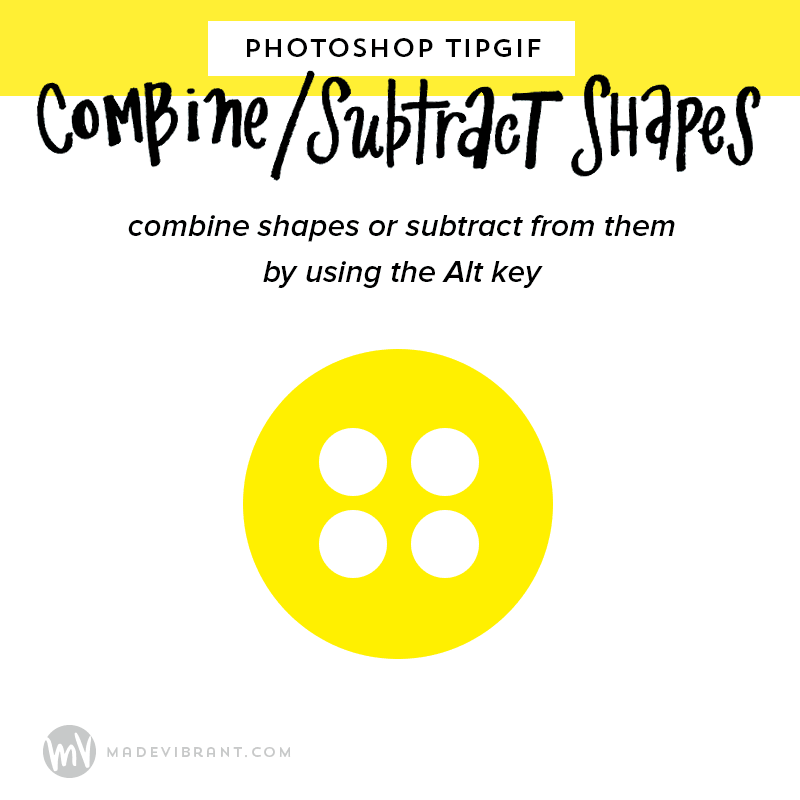
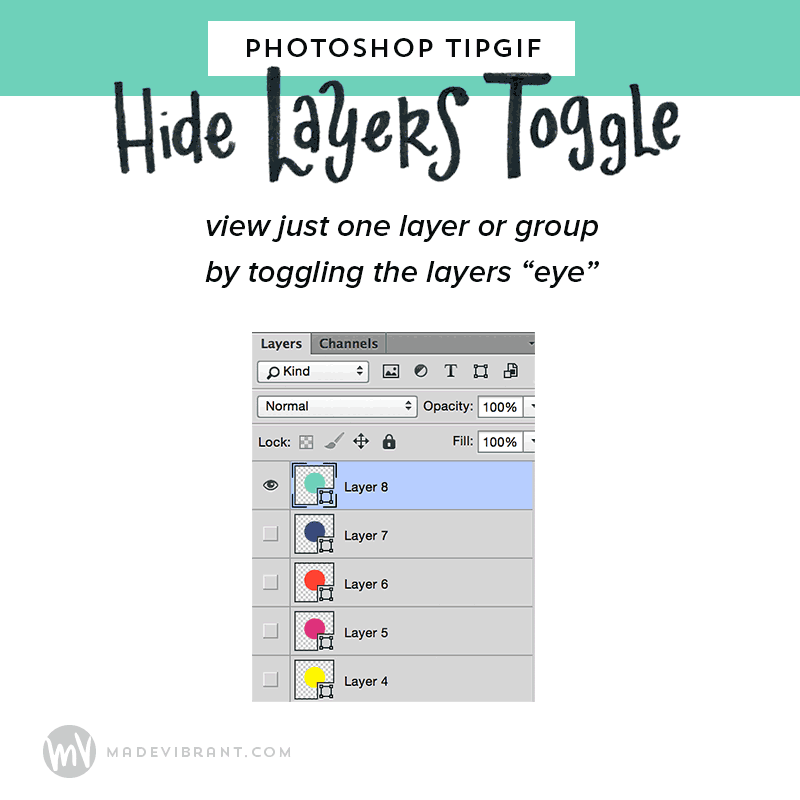
I’m sure you know you can hide the visibility of layers by clicking on the “eye” in the Layers palette, but did you know that you can Alt+click the eye icon to hide all other layers except that one? And to reverse it, simply Alt+click the layer again.
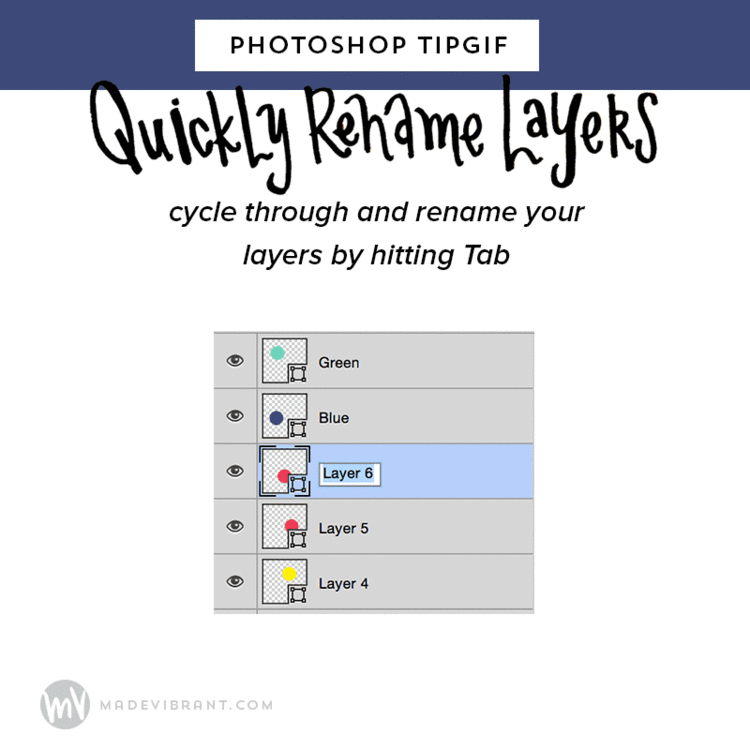
Naming layers properly can be a HUGE help when you’re dealing with complex files. Cycle through and properly name your files by:
I hope you found these little tricks helpful!
Last week, Jason and I were working up in the office when he turned to me and said“I want to try something completely random for the month of February.” (These types of statements no longer surprise me.)
“Ummm… okay,” I said. “Like what?”
“I don’t know. Just like a challenge or a project. Maybe we could do something together.”
These days we’re both so focused on growing our individual businesses, but sometimes we both miss the days of collaborating on IWearYourShirt together, so we’ve been talking about doing some sort of project together for a while now.
What we came up with is this: a short, daily podcast exploring topics related to relationships and entrepreneurship.
I’ve had this fascination lately with the idea of couples who work together. Jason and I are friends with at least 10 couples that either work together or are self-employed and work from home together, and I think the effect it has on growing a relationship is really interesting, so I brought up the idea of making our mini-podcast center on this. (Plus, the idea of us spending 10 minutes every day focused on communicating about our relationship was an interesting experiment in itself.) It also seemed timed well with Valentine’s Day being in February and what not.
Within minutes we had a name, a Google spreadsheet with potential topics, a plan for recording and we were crafting posts for Facebook asking for questions from our friends.
Surprisingly, not once in this process did I stop to think “Is this a good idea?” “Will this make me money?” “What will people think?” And while you know I’m a big believer in doing things intentionally, sometimes the intention can be to simply TRY something. As an experiment. For FUN. (What a novel concept, right?)
After our brainstorm, I went back to my work, but I couldn’t help but marvel at how quickly we had gone from a vague idea to an action plan.
Together we’ve been able to cultivate a knack for taking action and moving our ideas forward.
BUT, I was quickly reminded, this wasn’t always the case.
I spent TWO YEARS wanting to start my own personal blog before I finally hit publish on my first post back in 2011. I always wanted to have a job in a creative field, but it took THREE YEARS before I started working on my lettering and my design skills and opened my design business.
We all have dreams and ideas and plans, but bringing them to life is the sticky part, isn’t it?
I have friends that have spent years (YEARS!) working on releasing their first e-course. I have friends who want to start a blog, but have yet to write a post. Friends that dream of launching a business, but can’t bring themselves to tell anyone. Websites waiting to be born. Books waiting to be written.
So, what is the one thing preventing all of these people (and probably some of you out there reading this) from taking action and moving forward with their ideas?
Fear, of course. Fear of failure. Fear of judgment. Fear of rejection. We’ve explored this many times.
But, what, then, is the secret to getting over the hump of fear? (Yes, I said “hump of fear.”)
Did I just wake up one day and suddenly not give a crap what anyone thought of me? (Dear lord, I wish. But definitely NO.) Did I suddenly not care about failing? Heck to the no.
Writing tons of posts. Sharing my artwork on Instagram. Launching products. Finding clients. Tackling self-imposed challenges. Learning new skills.
Now, I know it sounds silly to say the secret to starting is starting, but bear with me.
Think of it this way (and try to roll with my weird, but hopefully applicable, analogy.)
If you only post ONE photo of yourself on Facebook every year, you’re probably going to feel a ton of pressure to make that one photo super amazing. You’ll pick your best day, the best backdrop, the perfect filter, the right lighting… and you’ll still be terrified when you post it. Why? Because in your mind you get that one shot to show people who you are.
But, now imagine if you took a photo of yourself and posted it every hour for the next year. (Note to my selfie-takers: this idea is for illustration purposes only.) You’d probably care a lot less about each photo. The pressure to make it perfect would be much lower because you would know the next one is just around the corner.
That’s how I like to think of making things and sharing them. I carry less fear with each thing I create because I know I can always create more things.
“Making begets making. And the more stuff you make, the less you feel like any ONE THING defines the whole of who you are”
You know that people will come to see the more textured, nuanced version of you because they’ll be able to see you across your entire body of work.
That’s it. That’s my big secret to getting started – simply remind yourself that your identity does not hinge on any one single thing. Write more words and do more things and push yourself to take that next step to turn your ideas into reality. I promise you that once you get on a roll, it only becomes easier over time.
Now, if you’re feeling really spunky, take another step every day for the next week. Promise yourself to keep the momentum going. Buy the domain. Sign up for the class. Make the call. Take note of whether you feel it getting easier with each step that you take.
And then email me and let me know what idea you want to make happen. (One of the best ways to get started is to tell someone!)
That’s it, friends.